Visual management: why choose a Microsoft partner company?

At Pingflow, joining this network allows us to benefit from numerous resources, expertise and tools. We are also an official Microsoft Azure reseller and part of the Microsoft FastTrack program.
Through this partnership, we wanted to offer our customers a wide range of complementary Microsoft solutions to allow them to infinitely customize their wallboards and to harness the power of these applications in their digital transformation.
A fully connected visual management solution in the Microsoft digital workplace
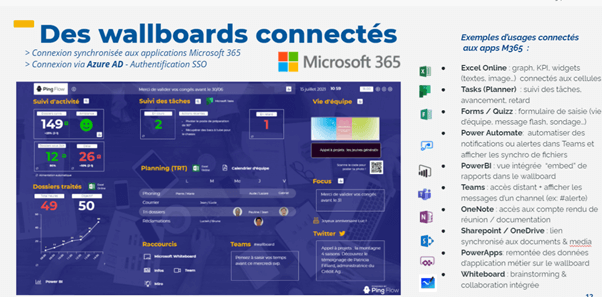
Collaboration and internal communication have become a major issue for companies, better =, a priority. The use of collaborative tools makes perfect sense in this transformation: they are now part of the daily lives of millions of teams around the world.
We have divided the connected applications offered by Microsoft 365 into three main groups:
- Data / KPI management: Excel, powerBI, Power Automate
- Collaboration: Task (planner), Sharepoint, Forms, Whiteboard
- Communication: Teams, SharePoint, OneDrive, OneNote
Discovering PingFlow x Microsoft Wallboards

- Monitor project progress indicators;
- Monitor the status of the tasks of a collaborative project and their progress;
- Alert or inform quickly by broadcasting “flash” messages
- Communicate around corporate news and events (documents, articles, videos, discussions);
- Share instructions or reports easily without paper printing across the entire fleet of screens
- Gather information from the field on the move thanks to mobile or web applications (gemba walk / field tour)
- Or even lead a brainstorming workshop with a whiteboard
To go further, PingFlow supports its customers in their integration with Microsoft 365: choice of license management, training of teams, certified technicians in the event of a need for assistance, etc.
Some examples of connected applications::
- Excel Online : graphics, KPIs, widgets (texts, images, etc.) connected to cells
- Task (Planner) : task tracking, progress, delay
- Forms / Quizz : input form (team life, flash message, survey …)
- Power Automate : automate notifications or alerts in Teams and view file syncs
- PowerBI : integrated “embed” view of reports in the wallboard
- Teams : remote access + display of flash messages from a channel (ex: #alert)
- OneNote : access to meeting minutes and documentation
- SharePoint / OneDrive : synchronized link to documents, media and files
- PowerApps: business application data on the wallboard (eg: forms-type applications)
- Whiteboard : brainstorming and collaboration


